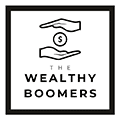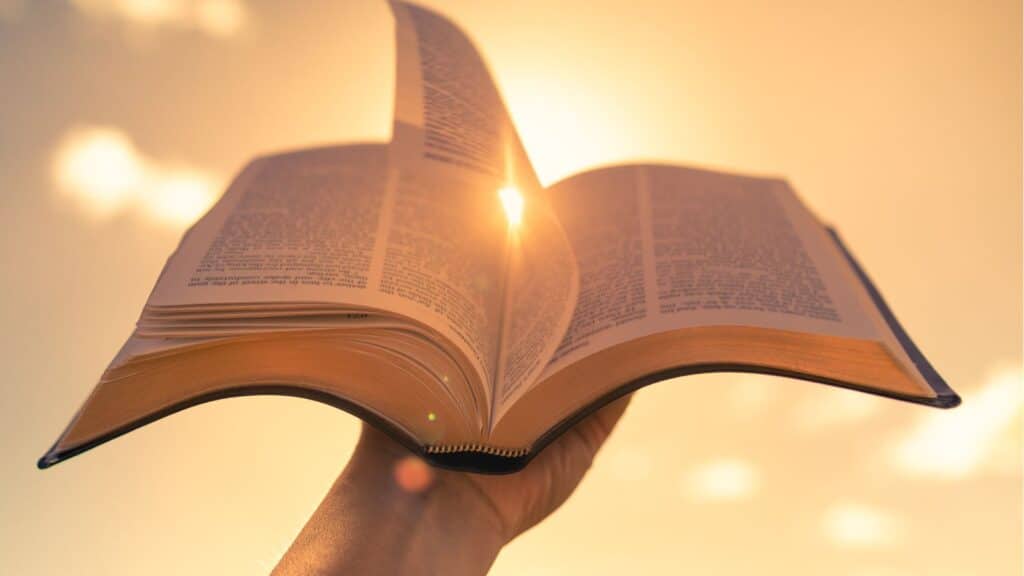Flexclip Review: What exactly is FlexClip ?
FlexClip is an online video editor that is suitable for novice users.
This video editing software enables rapid creation of spectacular videos. FlexClip editor is all about effortless creativity, with many video templates, motion pre-sets, and a vast library of stock footage.
It is not necessary to be a pro to create slideshows, video essays, invitations, vlogs, advertisements, and promotional videos. With FlexClip’s capabilities, you’re all set.
In addition, it is a completely free video editing software. For this FlexClip review, however, I decided to sign up for the Business Plan to evaluate all its additional features.
Features
FlexClip provides instantaneous video creation, editing, conversion, and compression capabilities. Here are the program’s capabilities:
Video Editing Tools
The video editing software contains multiple editing-specific sections.
Movie Editor
When you visit the website’s video maker, you’ll find a simple workspace where you can create videos from scratch or using templates. A storyboard is the workflow, which employs linear video editing.
Importing files from your computer, hard drive, or memory card is possible. You can also find content in FlexClip’s extensive media library.
The video editing process in FlexClip is quick and straightforward. You can insert post-production elements such as text, shapes, transitions, and other special effects using drag-and-drop and single-click controls.
Adjusting the speed, lighting, and orientation of a video is a breeze, as these elements can be altered with relative ease. The controls for slow-motion and fast-forward are particularly impressive.
Once complete, click FlexClip export to download your rendered video in a matter of minutes.
Video Trimmer
Using FlexClip, you can trim specific segments of your video by dragging the mouse. You can be creative with the software by using a jump cut, axial cut, cutaway, match cut, smash cut, parallel cut, or crosscut.
Video Merger
Merging videos has never been easier. You can upload all your videos or images simultaneously, arrange them in order, and voilà!
Video Converter
Video conversion involves more than simply changing the file format. FlexClip’s video enhancer is the answer to the question of how to resize or change the resolution of a video.
It allows you to choose from custom sizes suitable for smartphones, tablets, and computer screens, and you can also modify them.
If you have an excessively large digital video or image, you can also use this tool to reduce the video resolution.
FlexClip offers file compatibility for video editing, conversion, and compression, albeit with some limitations. You can upload and export multiple image and video file formats, including MP4, MOV, WAV, M4V, WEBM, JPEG, and PNG.
Royalty-Free Media
Along with numerous other FlexClip reviews, I appreciate the extensive content repository.
Do not be concerned if your project lacks footage. FlexClip offers tons of free videos, photos, and music that can be added to a storyboard.
They are all royalty-free, allowing you to use them without concern for copyright in marketing and advertising video production.
FlexClip’s dedicated music catalogue is also appealing to YouTubers because it is frequently updated and contains popular background music.
Display and Sound Recorder
The FlexClip Screen Recorder Tool is ideal for creating instructional videos and demonstrating new software. As the name suggests, it records your screen activity and incorporates it into your storyboard as video content.
Other FlexClip video maker reviews were accurate: it functions simultaneously as an editor and recorder, allowing you to speak while recording or add voice overs.
Moving Images
FlexClip, has you covered if you want to add some flavor to your video with special effects.
FlexClip, unlike non-linear editing systems, allows you to add video choreography with a single click. The pre-sets and controls for motion effects in FlexClip make it possible to incorporate moving text, shapes, and icons.
The transition effects are ideal for slide presentations and video presentations.
Simplicity of Use
This program makes video editing incredibly simple, even for novices. I can confirm this as a user with no experience.
The navigation is sleek, user-friendly, and contemporary. It didn’t take me long to locate the tools and controls, which were simple to master. While the pre-made templates spared me manual labor, the “video from scratch” option was still appealing.
The categorization of the video library makes it easy to find what you’re looking for.
Other FlexClip reviews were accurate: it only takes a few minutes to learn how to use this editor.
FlexClip Templates
How is the software made so accessible? FlexClip templates.
The video editor provides a selection of premade video sequences with instant videos and photos, text compositions, transitions, and other effects.
The templates are separated into the following categories:
Personal Video
Our life events cannot go undocumented: birthdays, weddings, baby showers, house parties
FlexClip is the place to go if you want to compile your pictures and clips into a memorable video. Additionally, it can be used to create video invitations and save-the-dates.
FlexClip templates also support travelogues, as the software is a gorgeous photo slideshow.
Business Video
You can use this automatic video maker to create video pitches and video resumes with a professional appearance. Business templates from FlexClip contain relevant stock videos and transitions that are easily customizable.
Social Media Video
FlexClip’s social media templates are compatible with well-known social networks, such as Facebook, Instagram, TikTok, and YouTube. Each category contains pre-made videos with the optimal dimensions and settings for a specific social media app’s feed.
FlexClip is a good YouTube clip creator if you are an aspiring vlogger who has not yet ventured into the world of Premiere Pro or Final Cut Pro.
The YouTube templates include music, transitions, and pop-up icons utilized by most YouTubers. Using FlexClip’s file-sharing options for web streaming, you can upload your video directly to YouTube.
Tutorials
How-To and Tutorial templates from FlexClip are ideal for creating instructional content. Simply insert your footage and adjust the template’s settings, as necessary. These storyboards are created using digital on-screen graphics to add text, images, and icons to your video.
Marketing Video
Every FlexClip review concurs: FlexClip’s marketing and advertising video templates are superior. After seeing it for myself, I must say that it lives up to the hype.
FlexClip is the answer to any problems you may encounter when creating promotional, campaign, or product launch videos. The templates are also beneficial for freelancers and small business owners who wish to engage prospective customers.
Music Video
Additionally, flex music video templates provide a quick solution for music videos. They come with graphics and music, but you can also upload your own.
FlexClip’s lyric video templates make it simple to add song lyrics. In the storyboard, text boxes are already sequenced; you only need to change the text.
How to Create Videos with FlexClip
FlexClip Paid Compared to Free
This FlexClip evaluation would be incomplete without a comparison of the free and paid versions. As with all video editors, a subscription unlocks additional features.
Before I start comparing the two, let’s tackle some of their similarities. Both the free and paid FlexClip versions include:
-
- The same range of video templates
- The identical tools and effects controls
- Internet-based editing
- Windows desktop application available for offline editing
Each version satisfies the requirements for a functional video editor. However, the paid plan compensates for the limitations of the free version:
Output Video Quality
When using the free version of FlexClip, only 480p SD videos can be exported. The premium version supports HD video and allows you to download up to 1080p full-HD videos.
Number of Projects
The free FlexClip video editor has a maximum capacity of twelve projects. Paid versions allow for more functionality, with the largest plan supporting up to 1,000 projects per user.
Stock Content
FlexClip is one of the few online editing programs with an extensive library of stock videos, photos, and music. All reviews of FlexClip concur that this is one of its best features.
However, the free version limits each project to a single stock video. In contrast, the highest-tier subscription plan offers unlimited access to all available content.
Video Length
In contrast to other professional editing software, the free FlexClip editor limits video length to one minute. You may only use it to create advertisements, teasers, or invitations.
If you require more time, the paid version allows up to 30 minutes of video recording. It is the best option if you edit short films or do vlogging.
Branding
Does FlexClip support watermarking? No, neither the free nor the paid versions contain a FlexClip watermark.
You cannot remove the FlexClip intro from the free version unless you upgrade to the paid version. In addition, the subscription includes a watermark feature where you can place your logo or slogan.
Pricing
If you’ve reached this section, you already know that the FlexClip video maker is free to use. But it also offers three paid versions. Here are some options to consider:
Compared to other video editors, FlexClip’s pricing is slightly higher, but the annua
Annual plans are significantly more affordable. They offer half the cost of the previously listed plans.
No worries if any of the paid subscriptions prove to be subpar. FlexClip provides a seven-day refund policy for all subscription plans.
Is the FlexClip video editor effective?
Like other software, it has its difficulties. Let’s begin with the disadvantages.
FlexClip may be too simple for a professional editor. It lacks the complexity of professional video editing software such as Adobe Premiere and After Effects. It is also unsuitable for feature-length films and documentaries due to its video duration restriction.
The current version lacks the ability to use AI to automatically voiceover an uploaded or entered text. We are told that a later release may have this feature. Note that Pictory has this feature already.
FlexClip is an excellent alternative for novice editors and freelancers.
This is a far superior alternative to free video editors like Windows Movie Maker if you’re searching for basic editing software. You get more tools to work with, easy templates, and a giant supply of royalty-free content.
Here I’ve a brief video I’ve produced using templates:
Overall, FlexClip is a strong video editing program that produces excellent results. After reading FlexClip reviews and using it myself, I can confidently say that FlexClip is a versatile and intelligent video editor.
If you enjoyed this review of FlexClip, please consider sharing it.
 Mike Gaudreau is the owner of The Wealthy Boomers, a site devoted to helping seniors make money online. Mike resides in Montreal Canada.
Mike Gaudreau is the owner of The Wealthy Boomers, a site devoted to helping seniors make money online. Mike resides in Montreal Canada.
You should assume the owner of this website has an affiliate relationship and/or another material connection, to any suppliers of goods and services that may be discussed here and may be compensated for showing advertisements or recommending products or services or linking to the supplier’s website.